|
CArl
Code Arlequin / C++ implementation
|
|
CArl
Code Arlequin / C++ implementation
|
After finishing the assembly of the coupling matrices and any preliminary steps linked to the external solvers, we are ready to launch the coupled system solver.
As discussed at the Usage and implementation page, the user only has to configure and launch the CArl_FETI_setup_init binary when using a scheduler such as PBS. This will generate any scripts and files needed by the other CArl_FETI_*** binaries. We will describe here only the configuration of CArl_FETI_setup_init, and the final output of the solver.
Submiting scripts/PBS_FETI_launch_coupled_solver.pbs will run the command
mpirun -np 4 ./CArl_FETI_setup_init -i examples/coupled_traction_test/FETI_solver/brick_traction_1k/PBS_setup_FETI_solver_1k.txt
Executing the local version, scripts/LOCAL_FETI_launch_coupled_solver.sh, will run essentially the same program, but with the LOCAL_setup_FETI_solver_1k.txt as the input. It only differs from the PBS file on the scheluder parameters.
The input file of the coupled solver has a considerableamount of parameter. We will describe them by parts here.
### Scheduler parameters ClusterSchedulerType PBS # - Path to the base PBS script file ScriptFile scripts/common_script.sh
ClusterSchedulerType: scheduler type. Can be either LOCAL or PBS. A third option, SLURM, is present in the code, but its usage is not implemented yet. The option LOCAL is used for simulations without the scheduler.ScriptFile: path to the file used to generate the scripts for the other CArl_FETI binaries. This parameter is ignored for the LOCAL "scheduler".Here's the file used in this example:
#PBS -l walltime=0:10:00 #PBS -l select=1:ncpus=4:mpiprocs=4 # "fusion" PBS options # #PBS -q haswellq # #PBS -P [PROJECT NAME] # Charge the modules here # "fusion" cluster modules # module purge # module load intel-compilers/16.0.3 # module load intel-mpi/5.1.2 cd $PBS_O_WORKDIR
Adjust its parameters as needed (mainly, the modules, queue and project parameters). Notice that some parameters are missing, such as the job name, output and error file paths and the command to be executed. These will be added by CArl_FETI_setup_init when generating the scripts.
### External solver parameters # - External solver commands - must set the commands between ' ' !!! ExtSolverA 'mpirun -n 4 ./libmesh_solve_linear_system -i ' ExtSolverB 'mpirun -n 4 ./libmesh_solve_linear_system -i ' # - External solver types ExtSolverAType LIBMESH_LINEAR ExtSolverBType LIBMESH_LINEAR # - External solver input files ExtSolverAInput examples/coupled_traction_test/FETI_solver/brick_traction_1k/solve_traction_test_A_1k.txt ExtSolverBInput examples/coupled_traction_test/FETI_solver/brick_traction_1k/solve_traction_test_B_1k.txt
ExtSolverA and ExtSolverB: command to execute the external solvers for models A and B. In this case, the same linear solver, based on libMesh and PETSc, will be used. Its input file description can be found [[[WHERE]]].ExtSolverAType and ExtSolverBType: external solvers type. The algorithm needs this information to properly generate the files used to set the external solvers.ExtSolverAInput and ExtSolverBInput: external solver input files. In this case, they contain the file paths and parameters needed by them. They are described in [[[WHERE]]]### Coupled solver parameters # - Path to the scratch folder ScratchFolderPath examples/coupled_traction_test/FETI_solver/brick_traction_1k/scratch_folder # - Path to the coupling matrices CouplingMatricesFolder examples/coupled_traction_test/FETI_solver/brick_traction_1k/coupling_matrices # - Output folder OutputFolder examples/coupled_traction_test/FETI_solver/brick_traction_1k/coupled_solution
ScratchFolderPath: path to the folder (that will be created by this program) where all the auxiliary files will be saved.CouplingMatricesFolder: path to the coupling matrices folder.OutputFolder: path to the folder where the coupled solutions will be saved.The parameters below are only needed if one of the models is ill-conditioned - which is the case for the Micro / B model in this example.
### Rigid body modes # > Use the rigid body modes from the model B? UseRigidBodyModesB # > If the flag 'UseRigidBodyModesB' is used, get the ... # ... path to the external forces vector for the model B ExtForceSystemB examples/coupled_traction_test/FETI_solver/brick_traction_1k/system_matrices/traction_model_B_sys_rhs_vec.petscvec # ... number of rigid body modes NbOfRBVectors 6 # ... common name of the rigid body modes vectors: # Notation: [RBVectorBase]_[iii]_n_[NbOfRBVectors].petscvec, iii = 0 ... NbOfRBVectors - 1 RBVectorBase examples/coupled_traction_test/FETI_solver/brick_traction_1k/system_matrices/traction_model_B_rb_vector
UseRigidBodyModesB: if this parameter is given, the rigid body modes for the model B will be used. The parameters below are only needed if UseRigidBodyModesB is used.ExtForceSystemB: path to the external forces work vector for the model B (needed to generate the initial coupling solution).NbOfRBVectors: number of rigid body modes vectors.RBVectorBase: common filename for the rigid body modes vectors.A few other optional parameters are not used in this example. They control the choice of the conjugate gradient (CG) solver's preconditioner and convergence parameters, and if not used explicitly, default values will be used.
CGPreconditionerType: choice of the CG preconditioner type. The values can be eitherNONE: no preconditioner is used;Coupling_operator: use  ; or
; orCoupling_operator_jacobi: use  . The square matrix
. The square matrix  is the coupling matrix reduced to the mediator space, and its usage as the preconditioner is explained in ref. 1.
is the coupling matrix reduced to the mediator space, and its usage as the preconditioner is explained in ref. 1. Coupling_operator (which is the default value) results in the least number of iterations, but depends on solving a linear system inside the mediator space. Coupling_operator_jacobi depends only on simple vector products, but converges more slowly. In general, Coupling_operator is the best option, since in most cases solving a linear system on the mediator space is considerably faster than using the external solvers.CoupledConvAbs: absolute convergence of the residual,  . By default,
. By default,  .
.CoupledConvRel: convergence of the residual, relative to its initial value,  . By default, it is set as
. By default, it is set as  .
.CoupledCorrConvRel: convergence of the rigid body corrections, relative to its previous value, 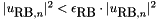 . By default,
. By default,  .
.CoupledDiv : relative divergence of the residual, 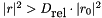 . By default,
. By default,  .
.CoupledIterMax : maximum number of iterations,  . By default,
. By default,  .
.When developing the CArl C++ programs, we noted that sometimes using only the CG residual to check the convergence was not enough, namely when one of the models is ill-conditioned (such as the model Micro / B in this example). In these cases, the FETI algorithm adds a correction to the coupled solution depending on the model's rigid body modes, which might converge slower than the residual. The parameter CoupledCorrConvRel is used to check the convergence of these corrections. More details on this can be found at ref. 1.
The CArl_FETI_setup_init program will generate several files inside the scratch folder ScratchFolderPath. They include files used to initialize the FETI / CG solver and scripts and parameter files used by the other CArl_FETI_*** binaries. A detailed description of what each file does can be found at the CArl_FETI_setup_init documentation page.
After finishing iterating, the files coupled_sol_A.petscvec and coupled_sol_B.petscvec will be created at the coupled solution folder. They can be "applied" to the model meshes using the libmesh_apply_solution_homogeneous program. This can be done by either submiting scripts/PBS_FETI_apply_solution_traction_test_1k.pbs or executing scripts/LOCAL_FETI_apply_solution_traction_test_1k.sh.
The resulting meshes, named coupled_sol_brick_A_1k.e and coupled_sol_brick_B_1k.e, can be found in the same folder. After applying the deformations, the solution should resemble the figure below:
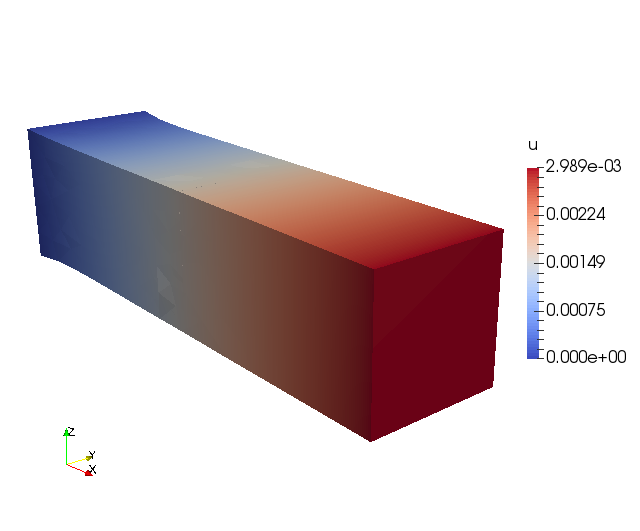
A description of the files needed by the other CArl_FETI_*** binaries and their input parsers can be found at each binary's documentation page:
1. T. M. Schlittler, R. Cottereau, Fully scalable implementation of a volume coupling scheme for the modeling of polycrystalline materials, Computational Mechanics (submitted, under review)